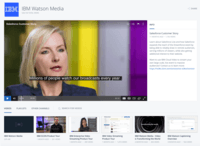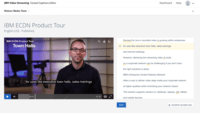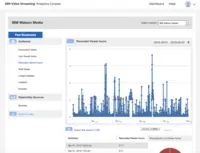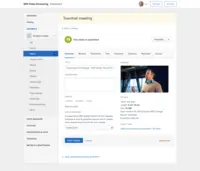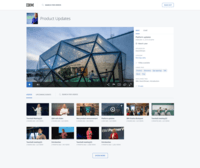Overview
What is IBM Video Streaming?
IBM Video Streaming solutions are used to stream virtual events, executive town halls, video marketing product launches, and OTT streaming. According to IBM, the solution is built for privacy, reliability and scale, to optimize video quality, and powered by IBM…
IBM Video Streaming
A very good option in streaming service.
Advanced Video Streaming Services in a Single Package
Thanks IBM
Ustream/IBM: Very dependable, needs minor product tweaks
Service itself is good, but support from IBM is terrible and has impacted our business.
Elementary
IBM's screamin'-fast streamin'
Flexible, affordable, and powerful.
Streaming a Seminary Classroom
IBM Watson Media Review
The best streaming service for live corporate events
IBM Watson Review
I didn't know that this would be so useful at a school for the blind!
How IBM Video Streaming Differs From Its Competitors
IBM Watson Media's Video Live Streaming
IBM Watson Media's Streaming Video Real-Time Metrics
IBM Watson Media's Video Live Streaming
IBM Watson Media Video Streaming Closed Captioning
IBM Watson Media's Video Live Streaming
IBM Watson Media's Streaming Video Real-Time Metrics
IBM Watson Media's Video Live Streaming
IBM Watson Media's Streaming Video Real-Time Metrics
IBM Watson Media's Video Live Streaming
IBM Watson Media's Streaming Video Real-Time Metrics
IBM Watson Media's Video Live Streaming
IBM Watson Media's Streaming Video Real-Time Metrics
IBM Watson Media Video Streaming Closed Captioning
IBM Watson Media's Video Live Streaming
IBM Watson Media's Streaming Video Real-Time Metrics
IBM Watson Media's Video Live Streaming
IBM Watson Media's Streaming Video Scalability
IBM Watson Media's Streaming Video Real-Time Metrics
IBM Watson Media Video Streaming Closed Captioning
IBM Watson Media's Video Live Streaming
IBM Watson Media's Streaming Video Scalability
IBM Watson Media's Streaming Video Real-Time Metrics
IBM Watson Media Video Streaming Closed Captioning
IBM Watson Media's Video Live Streaming
IBM Watson Media's Streaming Video Scalability
IBM Watson Media's Streaming Video Real-Time Metrics
IBM Watson Media Video Streaming Closed Captioning
IBM Watson Media's Video Live Streaming
IBM Watson Media's Streaming Video Scalability
IBM Watson Media's Streaming Video Real-Time Metrics
IBM Watson Media Video Streaming Closed Captioning
IBM Watson Media's Streaming Video Scalability
IBM Watson Media Video Streaming Closed Captioning
IBM Cloud Video Business Outcomes
IBM Watson Media's Video Live Streaming
IBM Watson Media's Streaming Video Scalability
IBM Watson Media's Streaming Video Real-Time Metrics
IBM Watson Media Video Streaming Closed Captioning
IBM Cloud Video Business Outcomes
IBM Cloud Video Business Outcomes
IBM Cloud Video Business Outcomes
IBM Cloud Video Business Outcomes
IBM Cloud Video Business Outcomes
IBM Cloud Video Business Outcomes
IBM Cloud Video Business Outcomes
IBM Cloud Video Business Outcomes
IBM Cloud Video Business Outcomes
IBM Cloud Video Business Outcomes
IBM Cloud Video Business Outcomes
IBM Cloud Video Business Outcomes
IBM Cloud Video Business Outcomes
Awards
Products that are considered exceptional by their customers based on a variety of criteria win TrustRadius awards. Learn more about the types of TrustRadius awards to make the best purchase decision. More about TrustRadius Awards
Popular Features
- Video link sharing (93)10.0100%
- Live streaming (95)9.090%
- Video quality / Bandwidth controls (92)9.090%
- Mobile compatibility (87)9.090%
Reviewer Pros & Cons
- Live chat and social stream interactions are also a helpful feature. I have worked with our academic program managers to provide live feedback from on...
- I would also like see poll and quizzing options. This would probably work best with a registration system to keep track of specific interaction. Inter...
- IBM Video Streaming allows for the integration of interactive elements into video content, such as quizzes, polls, and live Q&A sessions. This can mak...
- The platform could benefit from a more child-friendly interface that is easier for young students to navigate. Simplified menus, larger buttons, and m...
Pricing
What is IBM Video Streaming?
IBM Video Streaming solutions are used to stream virtual events, executive town halls, video marketing product launches, and OTT streaming. According to IBM, the solution is built for privacy, reliability and scale, to optimize video quality, and powered by IBM Watson AI for video…
Entry-level set up fee?
- No setup fee
Offerings
- Free Trial
- Free/Freemium Version
- Premium Consulting/Integration Services
Would you like us to let the vendor know that you want pricing?
11 people also want pricing
Alternatives Pricing
What is Vimeo?
Vimeo is a video experience platform. They enable anyone to create high-quality video experiences to connect and bring ideas to life. They proudly serve their growing community of nearly 300 million users — from creative storytellers to globally distributed teams at the world's largest companies.
What is Gumlet?
Gumlet is a video hosting platform used to upload, optimize, and stream videos, offering detailed video analytics.Gumlet simplifies the video workflow from upload to analytics, and can be used to control every aspect of the end-user streaming experience while running the streaming pipeline on…
Features
Video Marketing
Features related to using video marketing content, as well as marketing videos themselves.
- 6.9Lead generation(36) Ratings
Tools such as contact forms and embedded calls to action, for converting viewers into leads.
- 10Video personalization(66) Ratings
Videos can be personalized based on unique details about the viewer, such as their name, company, photo, etc.
- 1.7eCommerce(31) Ratings
The platform supports paid viewing, with a mechanism to receive payments in exchange for a media license.
- 6.9Support for advertisements(25) Ratings
Supports video advertising by integrating with ad servers or networks and allowing users to request ads and manage ad settings on their videos/players.
- 5.1Video SEO(28) Ratings
Includes features to optimize video content so that it is discoverable by search engines.
- 6.3Integration to Marketing Automation(7) Ratings
Integrates to the user's marketing automation system, so that videos can be distributed via marketing channels and/or data collected around videos can be used to feed lead scores and campaign logic within the MA system.
Video Platform Integrations
Integrations between the enterprise video platform and other business applications.
- 6.4Integration to Salesforce.com(2) Ratings
The video platform integrates to the user's Salesforce CRM system.
- 8.7Integration to LMS(2) Ratings
The video platform integrates with the user's learning management system.
Video Security
Features related to the security of an organization's content stored on an enterprise video platform.
- 9Video access controls(83) Ratings
Admins can set permissions and restrictions to control who has access to video content, from where videos can be accessed, etc.
- 9User management(79) Ratings
Recognizes different types of users, such as internal viewers (employees), external viewers (customers or prospects), administrators, content creators/editors, etc. and allows for variable access based on the type of user.
- 10Video link sharing(93) Ratings
Allows users to generate hyperlinks for sharing individual videos or players.
- 9Internal video(76) Ratings
Supports an internal use case, e.g. hosting and distributing videos to employees for training purposes or corporate communications.
- 8External video(81) Ratings
Supports using video for external use cases, e.g. broadcasting to a general audience, customer communications, advertising to prospective customers, etc.
Video Player
Features that support playing and watching video content that is hosted on the enterprise video platform.
- 6.1Player customization(79) Ratings
The video player can be customized according to the organization's desired look & feel.
- 7Embedded videos(82) Ratings
Video players can be embedded into HTML pages using embed codes.
- 9Video quality / Bandwidth controls(92) Ratings
Streaming is high quality, and users can set default bandwidth for optimal viewing.
- 9Mobile compatibility(87) Ratings
The video player allows viewers to watch videos from mobile devices.
Video Analytics
Features related to collecting and analyzing data around video streaming quality, viewer behavior, etc.
- 5.8A/B testing(12) Ratings
Includes tools for A/B testing different video content, player setups, personalization, lead forms, etc.
- 8Streaming quality reports(70) Ratings
Quality control reports are available to monitor fluctuations in video streaming quality.
- 9Per viewer tracking(78) Ratings
Tracks behavior of individual viewers as they engage with videos.
- 9Per video tracking(77) Ratings
Tracks engagement trends across all viewers of a particular video.
- 9Video analytics dashboard(81) Ratings
Includes a dashboard view of video performance metrics.
Video Hosting, Management & Storage
Features related to hosting, managing, and storing video content.
- 9On-Demand video(67) Ratings
The platform allows users to store and play pre-recorded videos on demand.
- 9Live streaming(95) Ratings
The platform allows users to broadcast/stream live video feeds.
- 9Impact of streaming on network(79) Ratings
Video streaming does not overly impact the organization's network performance (for internal use cases).
- 9Video upload & format support(81) Ratings
The platform allows users to upload video files and supports a range of video formats.
- 9Video library / File management(84) Ratings
Videos can be organized in a searchable repository with a sensical file structure.
- 9Video portal(65) Ratings
Users can create a portal to showcase or highlight certain videos, either by selecting a specific video or videos and placing it in a marquee position or using data-based criteria like viewer ratings to determine video placement.
Video Engagement
Features to engage viewers around video content, particularly for live streams.
- 9Audience polling(37) Ratings
Users can poll viewers during live video events, and display the results.
- 9Audience Q&A / Live chat(61) Ratings
Allows for two-way communication between individual viewers and video event hosts.
- 9Video comments(50) Ratings
Viewers can comment publicly on videos.
Product Details
- About
- Competitors
- Tech Details
- Downloadables
- FAQs
What is IBM Video Streaming?
https://ibm.biz/Video_Streaming_product_page
IBM Video Streaming Features
Video Marketing Features
- Supported: Lead generation
- Supported: Video personalization
- Supported: Audience for distribution
- Supported: eCommerce
- Supported: Support for advertisements
- Supported: Video SEO
Video Security Features
- Supported: Video access controls
- Supported: User management
- Supported: SSO support
- Supported: Password protection
- Supported: Video link sharing
- Supported: Embed restrictions
- Supported: Internal video
- Supported: External video
Video Player Features
- Supported: Player customization
- Supported: Embedded videos
- Supported: Video quality / Bandwidth controls
- Supported: Mobile compatibility
Video Analytics Features
- Supported: Streaming quality reports
- Supported: Per viewer tracking
- Supported: Per video tracking
- Supported: Video analytics dashboard
Video Hosting, Management & Storage Features
- Supported: On-Demand video
- Supported: Live streaming
- Supported: Impact of streaming on network
- Supported: Video upload & format support
- Supported: Video library / File management
- Supported: Video portal
- Supported: Video downloads
- Supported: Video editing
- Supported: High definition support
- Supported: Closed captioning / Transcription
Video Engagement Features
- Supported: Audience polling
- Supported: Audience Q&A / Live chat
- Supported: Video comments
Additional Features
- Supported: Scalability
- Supported: Enterprise Security
- Supported: Quality of Service
- Supported: Integrated Content Management
- Supported: Multi-CDN Delivery via SD-CDN
- Supported: Cloud-based Transcoding
- Supported: Social Sharing with Facebook and Twitter Integration
- Supported: Integrated Chat
- Supported: Live Analytics Dashboard
- Supported: Auto-Recording
- Supported: Custom Branding
- Supported: Lead Capture
- Supported: Live Playlists
- Supported: Support for Professional Encoding/Production Gear
- Supported: Enterprise Support Plans
- Supported: Managed Event and Production Services
- Supported: Enterprise Content Delivery Network (eCDN)
IBM Video Streaming Screenshots
IBM Video Streaming Videos
IBM Video Streaming Competitors
IBM Video Streaming Technical Details
| Deployment Types | Software as a Service (SaaS), Cloud, or Web-Based |
|---|---|
| Operating Systems | Unspecified |
| Mobile Application | Apple iOS, Android, Mobile Web |
IBM Video Streaming Downloadables
Frequently Asked Questions
IBM Video Streaming Customer Size Distribution
| Consumers | 0% |
|---|---|
| Small Businesses (1-50 employees) | 15% |
| Mid-Size Companies (51-500 employees) | 50% |
| Enterprises (more than 500 employees) | 35% |
Comparisons
Compare with
Reviews and Ratings
(206)Attribute Ratings
Reviews
(1-25 of 28)Flexible, affordable, and powerful.
- Ease of use.
- Flexibility of using different streaming software.
- Great interface for viewers with no extra work.
- Occasionally, I've had issues with losing connection, making it impossible to stream.
- Metrics can be a little confusing to find accurate viewer numbers.
- The web interface can make finding certain things like chat windows difficult to find.
IBM Watson Review
- Streaming video.
- Recording sessions.
- Easy link connection.
- Password access to be able to view different projects.
- It does not allow for the streaming of two different languages at the same time, with the possibility to record in both languages on two different files.
- You cannot record a session for more than three hours.
- You cannot see the name of people who are connected as viewers.
- Stream and record significant events.
- Stream and record staff events and meetings.
- Stream events with moderately priced equipment.
- Better opportunities to stream using wireless connections.
- Simpler user interface.
Easy to use and reliable video streaming
- The streaming service is relatively easy to set up and is reliable.
- For those occasional weeks when we lose our internet connection, I appreciate the ability to upload our locally saved version of the video so our regular watchers can still access a video via the IBM site.
- In past years we've had occasional interruptions in our livestream (that weren't directly attributable to our local internet connection), but the reliability has improved over the last year or so.
- Some weeks I need to download the livestream video for our local archive. This process takes much longer than I would expect (multiple hours before the video is available for download).
- While this product offers many features for editing and promoting our videos, we do not use those services and will likely research less expensive options for our limited needs.
School Broadcast
- Stable connection.
- Simple management controls.
- Great customer service.
- Easy editing.
- Ability to postpone subscription over summer break and not lose data.
Cost effective streaming of sport events
- Easy to integrate with many streaming software.
- Powerful statistics.
- Good control of embedded content and it makes it easy to avoid other sites embedding your content without your permission.
- I don't feel comfortable with the pricing model.
IBM Watson for broadcasting
- The streaming quality is outstanding and we have never had any issues with buffering due to a slow server. Our problems usually lie with our local internet provider.
- I appreciate the quick and easily accessible customer service. We had a couple of occasions where we needed help and I was able to access a customer service representative quickly.
- We also like the different channels available within our service. This allows us to customize our streams based on our target audience.
- We would like to see the ability to slipstream the broadcast thus allowing a viewer to join a live stream after the start time and still start in the beginning. Similar to a DVR system for home, this would be great for timing since we stream to multiple locations who may not be ready at the exact start time of the broadcast.
Great for Masterclasses with Music
- Clear picture and sound
- Option for live chat
- Replay of published videos
- I find there is a lag in the broadcast so that as I ask my viewers questions, their answers come 30 seconds to 2 minutes delayed. I realize part of this could be internet connection speed, but I have a good service that is fast for all other functions.
Live Broadcast Anywhere
- Easy to use.
- Link to live stream.
- Secure.
- It works well only when you have a good high-speed internet connection.
Getting our message to over 60,000 employees with ease.
- Love the fact that each individual can view the product at a different quality depending on their internet capacity.
- Ease of saving and posting to YouTube post-show.
- Metrics are great.
- Some parts are a bit too technical and over the head of an average person.
- Price can be a bit steep for some of the things we have.
Live Streaming - Lite!
- The video is high quality!
- Ease of use
- Great customer service
- Good pricing
- Not a technician so I'm good for what I need it to do.
A great video tool for our clients
- Price.
- Uptime.
- Ease of use.
- Ease of sharing.
- Could use a better domain name.
- More obvious IBM branding.
- Better chat functionality.
IBM's Ustream is a great service for live streaming corporate productions internationally.
- Privacy Settings - very easy to establish a variety of security levels depending on the project.
- Publishing features are simple and easy to use. Not only can I publish the stream immediately after the live event is over, but I can upload to youtube directly.
- Communication - I can talk directly with the viewers of the stream in the event that their are questions or concerns
- The interface - though easy to use - is a bit dated. It does seem that it could be updated a bit.
- Browser exclusive streaming - it would be nice if the streaming service could be more directly integrated with streaming services/apps such as Youtube or a Ustream App. Maybe it is, but at the time I used it, i was unfamiliar with this option.
- Pricing options - though I think it is affordable, it's a bit difficult to determine what level I need to purchase. It might be nice to see more options in terms of pricing.
- Quick launch of a webcast
- Player compatibility
- Broad adoption of third party add-ons and hardware encoders
- Tech support turnaround on corrupted VOD videos.
- Channels need to have the ability to stream to two servers simultaneously--like YouTube's ability to stream to two different servers. They also allow you to see the health of the backup stream etc., in real time. Right now the Enterprise® solution for failover includes a 5-second black frame until the backup stream pops up. It also can only be set up by IBM staff as a special request.
- Ability to customize the player. The older Flash-based player allowed for this. A basic customer customizable player like Vimeo would be amazing.
Information is the key
- You can ask viewers to attend only if they give you an email address so that you can create your mailing list for further info/questionnaires/other events.
- You can locate where your viewers are from, in order to understand if you were able to attract the correct audience.
- The chat is automatically supervised so, in principle, you do not need to have someone checking on improper use of the chat.
- You can personalise the off-air contents as well as the videos on demand
- Maybe the chat can be improved a little, to make it easier to access.
- It should be given the possibility to embed the video also to non-logged in users.
- Provide full features in the demo mode, in order to better understand what is possible to do with Ustream and better decide whether to pay or not.
GOOD: I would suggest to use Ustream whenever there is a live event and you would like to have it streamed around the world. Especially if there are some additional activities to be carried out after your event, you can collect the email addresses of those who are connecting to your event.
NOT APPROPRIATE: I would not use Ustream if I want to be easily found on the internet because, in this case, people would rather directly look on YouTube.
Stable and useful Ustream
- Stable streaming platform
- Good reports
- Easy to deploy
- Transconding
- Advertisement layer
- High price
- more options in ad servers
- api improvements
Overall Ustream is a solid easy-to-use streaming service
- Easy to implement
- Easy to use
- Fairly reliable
- At the time I was using Ustream, there was no way to have an integrated chatroom. We had to use a separate app for that. Obviously integrated would be better.
- We were limited to 1,000 viewers at a time.
- Registrants had to return to the email or landing page and click the link on the day of the webinar to view it. No way to capture registrations beforehand and email the link on the day of within UStream.
Solid, Flexible, and Reliable.
- Scalability - I don't ever have to worry if a session we are broadcasting takes off and attracts unexpected large audience. The system keeps everyone watching and is seamless.
- Streamlined - with the available Producer app, pushing video and monitoring the outgoing content is simple. The ability to have channels that are for different types of content helps us get people to the right place.
- Metrics - our evaluations of live events benefits from the viewer information we are able to glean. This helps us focus marketing for future public events.
- Publishing - the lack of ongoing support for the Producer app is one issue, while there are good alternatives, we have different users and sometimes as many as 3 channels in use the same day, having the Producer app, allows our different teams easier access without hardware or software concerns.
- Channel Image Updating - it can be a little frustrating to update the off air or channel icons. This part of the backend system seems to just require a couple attempts many times before the update become visible.
IBM Cloud Video Feedback
- Use for internal and external webcast broadcast.
- Financial year end results
- Training / Speech / Talks
- Tech forum
- Easy video streaming setup.
- Various streaming connection (to Facebook, Youtube etc) available.
- Wirecast software is easy to use and takes minimum setting up.
- For Ustream registration, it would be easier if we can customized on the default login requirements (name, company, job title etc etc) to whatever inputs the organizer requires for registration.
- Ability to change the fonts in the webpage. Currently, we are unable to do that.
- Too much space on the Ustream webpage not fully utilized.
Ustream is a blessing to the House of Worship market
- The Ustream view ship tracking gives us detailed information of how many people are watching and from where. This helps my organization recognize trends in our international viewership and respond accordingly.
- Ustream allows us to monitor and maintain multiple channels and streams at the same time. This important to my organization as we often translate our main broadcasts into multiple languages.
- Ustream has maintained a 99% percent uptime during the length of our contract. This is comforting considering we stream at odd hours and over the weekend.
- Our viewership often requests an audio only option of the livestream. This helps them remain connected while traveling but not eat up their data plans.
- Recent bugs in the tracking tools have caused a disparity in the concurrent viewership graph versus the current viewer live counter. I'm not sure which is accurate, but I need to know the correct number.
- Recent increase in their customer base has caused increased wait time in receiving downloads of our broadcasts. This can range from a few minutes to a few hours. This is more of minor annoyance that a deal breaker.
You-stream, I-stream, we all love USTREAM!
- Excellent reliability - as long as you have a good upstream bandwidth, Ustream is exceptionally stable and glitch-free.
- The service works with a wide array of software and encoding methods. We use Telestream Wirecast with excellent results.
- We worked with Ustream engineers to develop a custom fall-back solution when the events were over, so live content was playing even when we were off air from the shows.
- Price - we are not a huge organization and only broadcast for 6-7 months out of the year. The annual plan with quarterly payments is helpful, but a plan that offered a more granular fee structure would be beneficial for us.
- Better embed options for social media.
I do not see it as a good alternative to Skype, Zoom, GoTo Meeting, etc.
Ustream - Reliability with normal price
We also stream video with this configuration as an outside broadcast from any localization which has an internet connection (ethernet or mobile).
I think I can say that we are forerunners here in Poland in using this type of service...other companies call me to get a review.
- Reliability - it is very high. We didn't observe any problems with this field.
- Parametrization capabilities - we can configure basically anything that we need.
- Price - actually the price is lower than Wowza or Nadaje.com here in Poland.
- Storage space - it is a very good functionality because when our video hardware crashes with a recording, we have an online copy from the provided storage space in our Ustream account.
- Storage space could have a quota limit exceed notification send via e-mail or SMS even.
5 Years and Still Satisfied with this Product!
- It always works.
- As our event starts trending, it helps share that we are live - and helps us gain new followers.
- I love that we can post the video to our YouTube channel with a click of a button!
- As this is an online product with virtually no need for customer service (at least for us) the pro-broadcasting could be less expensive.
- When you trim a video on Ustream then post it to YouTube, it uploads the entire session, not just the desired trimmed portion (frustrating).
- Bonuses or coupon codes for faithful clients - we spend nearly $1k a month for live streaming that we use for 3-5 days/month. There are less expensive options and my tech team would prefer to use a different platform just so our budget would have $12K to put to a new sound board, computers, cameras... etc.
Ustream and eCDN
We also used the Ustream eCDN product to consolidate streams to two of our remote offices .. this ensured multiple, individual streams wouldn't clog the top of our router and impact network performance and user experience at our offices.
- Consolidated interface: ability to manage the entire event from a single pane of glass.
- Role-based capabilities: enabled us to assign our video capture/producer a role so he could manage his aspects of the event without my intervention.
- Reliable network: no issues in performance with our global broadcast.
- Mobile interface: worked like a charm as I prowled the office to ensure viewers were seeing a satisfactory experience.
- More granular pricing; we didn't come near the 30,000-viewer hour limit. However, compared to other providers, their pricing is in line .. just not for a single event.
- eCDN setup documentation: needs work .. did a fair bit of troubleshooting with Tier 2 support before realizing there were aspects with which only Ustream could configure (missing in the documentation).
Mobile consumption: nice mobile experience of a broadcast.
Archive capabilities: content is available for as long as a subscription is maintained.
IBM Cloud Video as a secure platform for delivering live content
- Integrate well with single sign on solutions.
- Recurring meetings and events are easy to access at the same URL.
- The reliability of the live component is exceptional (up time).
- The QA functionality allows viewers to easily engage with presenters.
- There is limited CMS functionality for recorded content.
- While Ustream is responsive in communicating, sometimes platform issues require multiple communications to fully resolve.
- There are limited ways that all of the available live programming can be laid out and presented to the company.